NOTE: Click here to view the law library hours. Click here to make a reservation for up to three hours a day. Check our COVID-19 Guide to Services Libguide for information on how to use the library's services.
Scanning and Printing @MacMillan
Because so many of our materials do not circulate outside the facility, this is an important array of services to our patrons.
Scanning
The Law Library has 4 KIC Station scanners located on the 1st and 2nd floors that allow users to scan large materials in either color or black and white into a variety of file formats (text only, JPEG, PNG or PDF) and save these files to a flashdrive, to a cloud drive such as Google or send the files to themselves by email - all free of charge. Users must abide by US Copyright Law when using these scanners.
Printing
There are three printers located on the second floor of the library. Black and white printing costs 7 cents per page, or 5 cents per double sided page; color printing costs 30 cents per page, 25 cents per double sided page.
Printing is available to those with a valid EmoryCard. Visitors can buy a printing card that can be used at the printers for $6 from the Woodruff Library or Pitts Library. Funds may be loaded onto EmoryCards by adding the funds through OPUS bank transfer or via the EmoryCard website with a credit/debit card. The only machine for depositing cash onto an EmoryCard is located in the Oxford Library.
Up to date information about the EaglePrint service can be found at ats.emory.edu/sdl/eaglePrint.